Sync service
The Electric sync service is an Elixir application that manages active-active replication between your Postgres database and your local apps.
The main way to run the sync service is using the official Docker image. See Usage -> Installation -> Sync service for more instructions.
Configuration options are passed as environment variables, e.g.:
docker run \
-e "DATABASE_URL=postgresql://..." \
-e "ELECTRIC_WRITE_TO_PG_MODE=direct_writes" \
-e "PG_PROXY_PASSWORD=..." \
-e "AUTH_JWT_ALG=HS512" \
-e "AUTH_JWT_KEY=..." \
-p 5133:5133 \
-p 5433:5433 \
electricsql/electric
This page documents all the configuration options, including the:
- core config of
DATABASE_URL,HTTP_PORT, etc. - write-to-PG mode with associated networking and database user permissions
- migrations proxy, authentication and telemetry
For a longer form description of how to successfully deploy the sync service and what needs to connect where, see Deployment -> Concepts.
Your configuration options affect the number and type of ports that need to be exposed. You must always expose the HTTP_PORT. Your write-to-PG mode and migrations proxy config then determines whether you need to expose up-to two TCP ports: the LOGICAL_PUBLISHER_PORT and PG_PROXY_PORT respectively.
In development using Docker you usually want to map all the necessary ports to your host network (-p 5133:5133 and -p 5433:5433 in the example above).
In production you must make sure your hosting infrastructure exposes the necessary ports and protocols. If not, you can use the workarounds provided in the form of direct writes mode and the proxy tunnel.
Again, see Deployment -> Concepts for more information.
Core config
Configure how Electric connects to Postgres and exposes its HTTP/WebSocket API.
DATABASE_URL
| Variable | DATABASE_URL required |
| Description | Postgres connection string. Used to connect to the Postgres database. The connection string must be in the libpg Connection URI format of The The optional
Including |
| Example | DATABASE_URL=postgresql://user:password@example.com:54321/electric |
DATABASE_REQUIRE_SSL
| Variable | DATABASE_REQUIRE_SSL |
| Default | true |
| Description | Set to Be mindful of changing this default, more often than not it's a bad idea to use unencrypted database connections because all data flowing between your database and Electric may get intercepted by an unauthorized party. Whether Electric will use SSL encryption for its database connections can also be configured with the |
| Example | DATABASE_REQUIRE_SSL=false |
DATABASE_USE_IPV6
| Variable | DATABASE_USE_IPV6 |
| Default | false |
| Description | Set to |
| Example | DATABASE_USE_IPV6=true |
ELECTRIC_USE_IPv6
| Variable | ELECTRIC_USE_IPV6 |
| Default | true |
| Description | Set to By default, Electric will accept inbound connections over both IPv6 and IPv4 when running on Linux. On Windows and some BSD systems inbound connections over IPv4 will not be accepted unless this option is disabled. |
| Example | ELECTRIC_USE_IPV6=false |
HTTP_PORT
| Variable | HTTP_PORT |
| Default | 5133 |
| Description | Port for HTTP connections. This exposes an HTTP API used by the CLI and Generator on When using the Proxy tunnel, connections to the Migrations proxy are also tunneled over this port. |
| Example | HTTP_PORT=8080 |
ELECTRIC_RESUMABLE_WAL_WINDOW
| Variable | ELECTRIC_RESUMABLE_WAL_WINDOW |
| Default | 2G |
| Description | Maximum size that the sync service is allowed to use for keeping around old WAL records in Postgres. Measured in bytes unless one of the following suffixes is used: Normally, Postgres discards WAL records as soon as they are acknowledged by the replica. However, for the sync service to be able to restore its caches after a restart, it needs to hold on to old WAL records since those may contain transactions that affect electrified tables. Setting this to a low value may lead to clients having to discard their local copy of the server state and restart their replication stream from scratch. In the future Electric may store change diffs or employ techniques for compacting the retained WAL records with the goal of extending the time frame during which a client may catch up to the latest server state without discarding its local state. |
| Example | ELECTRIC_RESUMABLE_WAL_WINDOW=800M |
ELECTRIC_TXN_CACHE_SIZE
| Variable | ELECTRIC_TXN_CACHE_SIZE |
| Default | 256M |
| Description | Size of the in-memory cache for transactions the sync service consumes from Postgres over the logical replication stream. Measured in bytes unless one of the following suffixes is used: This cache is used to quickly catch up newly connected clients to the current state in Postgres. When the sync service restarts, it will repopulate this in-memory cache by streaming already committed transactions from retained Postgres' WAL records, going as far back in time as the size of the WAL window configured with |
| Example | ELECTRIC_TXN_CACHE_SIZE=2g |
LOG_LEVEL
| Variable | LOG_LEVEL |
| Default | info |
| Description | Verbosity of Electric's log output. Available levels, in the order of increasing verbosity:
|
| Example | LOG_LEVEL=debug |
Write-to-PG mode
Electric writes data to Postgres using one of two modes:
The mode you choose affects your networking config and database user permissions.
ELECTRIC_WRITE_TO_PG_MODE
| Variable | ELECTRIC_WRITE_TO_PG_MODE |
| Default | logical_replication |
| Description | The mode to use when writing data from Electric to Postgres. The allowed values are: In In |
| Example | ELECTRIC_WRITE_TO_PG_MODE=direct_writes |
Logical replication mode
In logical_replication mode, Electric exposes a logical replication publisher service over TCP that speaks the Logical Streaming Replication Protocol.
Postgres connects to Electric on LOGICAL_PUBLISHER_HOST:LOGICAL_PUBLISHER_PORT and establishes a logical replication subscription to this publisher service. Writes are then streamed in and applied using the logical replication subscription.
| <----------- DATABASE_URL ----------- |
Postgres | | Electric
| ---- LOGICAL_PUBLISHER_HOST:PORT ---> |
In logical replication mode:
- the database user that Electric connects to Postgres as must have the
SUPERUSERrole attribute - Postgres must be able to connect to Electric (i.e.: must be able to establish an outbound TCP connection) on the host and port that you configure
As a result, you must make sure (in terms of networking / firewalls) not only that Postgres is reachable from Electric but also that Electric is reachable from Postgres. And Electric must know its own address, in order to provide it to Postgres when setting up the logical replication publication that allows writes to be replicated into Postgres.
LOGICAL_PUBLISHER_HOST
| Variable | LOGICAL_PUBLISHER_HOST required |
| Description | Hostname of the electric instance that Postgres connects when establishing the logical replication subscription. Electric must be accessible from the Postgres instance on this hostname. Required when-and-only-when running in logical replication mode. |
| Example | LOGICAL_PUBLISHER_HOST=example.com |
LOGICAL_PUBLISHER_PORT
| Variable | LOGICAL_PUBLISHER_PORT |
| Default | 5433 |
| Description | Port number of the TCP service exposed by Electric that Postgres connects to when establishing the logical replication subscription. The port must be accessible from the Postgres instance. |
| Example | LOGICAL_PUBLISHER_PORT=65433 |
Direct writes mode
In direct_writes mode, Electric writes data to Postgres using a standard interactive client connection. This avoids the need for Postgres to be able to connect to Electric and reduces the permissions required for the database user that Electric connects to Postgres as.
Postgres | <----------- DATABASE_URL ----------- | Electric
No additional configuration is required for direct writes mode. The LOGICAL_PUBLISHER_HOST and LOGICAL_PUBLISHER_PORT variables are not required and are ignored.
Originally (prior to v0.8) all writes to Postgres were made using logical replication.
In version 0.8, Electric added direct writes mode to reduce the database user permissions required and increase compatibility with Postgres hosting providers.
In future, we may deprecate logical replication and consolidate on direct writes. However, logical replication may have performance advantages and, for now, we've kept both modes available while direct writes mode gains maturity and we learn more about the operational characteristics of both modes.
Database user permissions
The Electric sync service connects to Postgres using the DATABASE_URL connection string, in the format postgresql://[userspec@][hostspec][/dbname].
The userspec section of this connection string specifies the database user that Electric connects to Postgres as. This user must have the following permissions.
Permissions for logical replication mode
In logical replication mode, the database user must have the LOGIN and SUPERUSER role attributes. You can create a user with these permissions using, e.g.:
CREATE ROLE electric
WITH LOGIN
PASSWORD '...'
SUPERUSER;
Permissions for direct writes mode
In direct writes mode, the database user must have LOGIN, REPLICATION and then either ALL on the database and public schema or at a minimum:
CONNECT,CREATEandTEMPORARYon the databaseCREATE,EXECUTE on ALLandUSAGEon thepublicschema
Plus ALTER DEFAULT PRIVILEGES to grant the same permissions on any new tables in the public schema. For example, to create a user with the necessary permissions:
CREATE ROLE electric
WITH LOGIN
PASSWORD '...'
REPLICATION;
GRANT ALL
ON DATABASE '...'
TO electric;
GRANT ALL
ON ALL TABLES
IN SCHEMA public
TO electric;
ALTER DEFAULT PRIVILEGES
IN SCHEMA public
GRANT ALL
ON TABLES
TO electric;
Migrations proxy
Electric exposes a Migrations proxy as a TCP service. This must be secured using PG_PROXY_PASSWORD and is exposed on PG_PROXY_PORT.
The PG_PROXY_PORT supports a special http value that allows you to connect to the migrations proxy over a TCP-over-HTTP tunnel. This enables the use of the Proxy Tunnel. This is a CLI command that tunnels the Migrations proxy connection over the HTTP_PORT.
PG_PROXY_PASSWORD
| Variable | PG_PROXY_PASSWORD required |
| Description | Password to use when connecting to the Postgres proxy via |
| Example | PG_PROXY_PASSWORD=b3aed739144e859a |
PG_PROXY_PORT
| Variable | PG_PROXY_PORT |
| Default | 65432 |
| Description | Port number for connections to the Migrations proxy. Electric provides a migrations proxy service over TCP that speaks the Postgres protocol. This configures the port that this service is exposed on. If you have Electric deployed behind a restrictive firewall that only allows HTTP/HTTPS connections, you can set the value to Setting the value to |
| Example | PG_PROXY_PORT=http:65432 |
Authentication
Electric provides two authentication modes:
In secure more, AUTH_JWT_ALG and AUTH_JWT_KEY are required. In insecure mode, all other authentication variables can be omitted.
AUTH_MODE
| Variable | AUTH_MODE |
| Default | secure |
| Description | Authentication mode to use to authenticate clients. The allowed values are: Secure mode is the default and is strongly recommended for production use. Insecure mode should only be used in development. |
| Example | AUTH_MODE=insecure |
AUTH_JWT_NAMESPACE
| Variable | AUTH_JWT_NAMESPACE optional |
| Description | This is an optional setting that specifies the location inside the token of custom claims that are specific to Electric. Currently, only the |
| Example | AUTH_JWT_NAMESPACE=example |
Secure mode
In secure mode, Electric authenticates its replication connections by obtaining a JWT from each client and verifying its validity before allowing data streaming in either direction.
See Usage -> Authentication -> Secure mode
AUTH_JWT_ALG
| Variable | AUTH_JWT_ALG required |
| Description | The algorithm to use for JWT verification. The following algorithms are supported:
|
| Example | AUTH_JWT_ALG=HS512 |
AUTH_JWT_KEY
| Variable | AUTH_JWT_KEY required |
| Description | The key to use for JWT verification. Must be appropriate for the chosen signature algorithm. For For |
| Example | AUTH_JWT_KEY=x\a0CA7Q4_gc... |
AUTH_JWT_KEY_IS_BASE64_ENCODED
| Variable | AUTH_JWT_KEY_IS_BASE64_ENCODED optional |
| Description | A boolean value that indicates whether the key configured in |
| Example | AUTH_JWT_KEY_IS_BASE64_ENCODED=true |
AUTH_JWT_ISS
| Variable | AUTH_JWT_ISS optional |
| Description | Specify the "issuer" that will be matched against the |
| Example | AUTH_JWT_ISS=example.com |
AUTH_JWT_AUD
| Variable | AUTH_JWT_AUD optional |
| Description | Specify the "audience" that will be matched against the aud claim extracted from JWT auth tokens. This can be used to ensure that only tokens for a specific application are used to authenticate your client. |
| Example | AUTH_JWT_AUD=example.com |
Insecure mode
Insecure mode is designed for development or testing. It supports unsigned JWTs that can be generated anywhere, including on the client, as well as signed JWTs which are accepted with no signature verification.
All other authentication variables (aside from AUTH_MODE) can be omitted.
See Usage -> Authentication -> Insecure mode for more information.
Telemetry
By default, ElectricSQL collects aggregated, anonymous usage data and sends them to our telemetry service. See Reference -> Telemetry for more information.
ELECTRIC_TELEMETRY
| Variable | ELECTRIC_TELEMETRY |
| Default | enabled |
| Description | Telemetry mode. The allowed values are: Telemetry is enabled by default. Set to It's extremely helpful to leave telemetry enabled if you can. |
| Example | ELECTRIC_TELEMETRY=disabled |